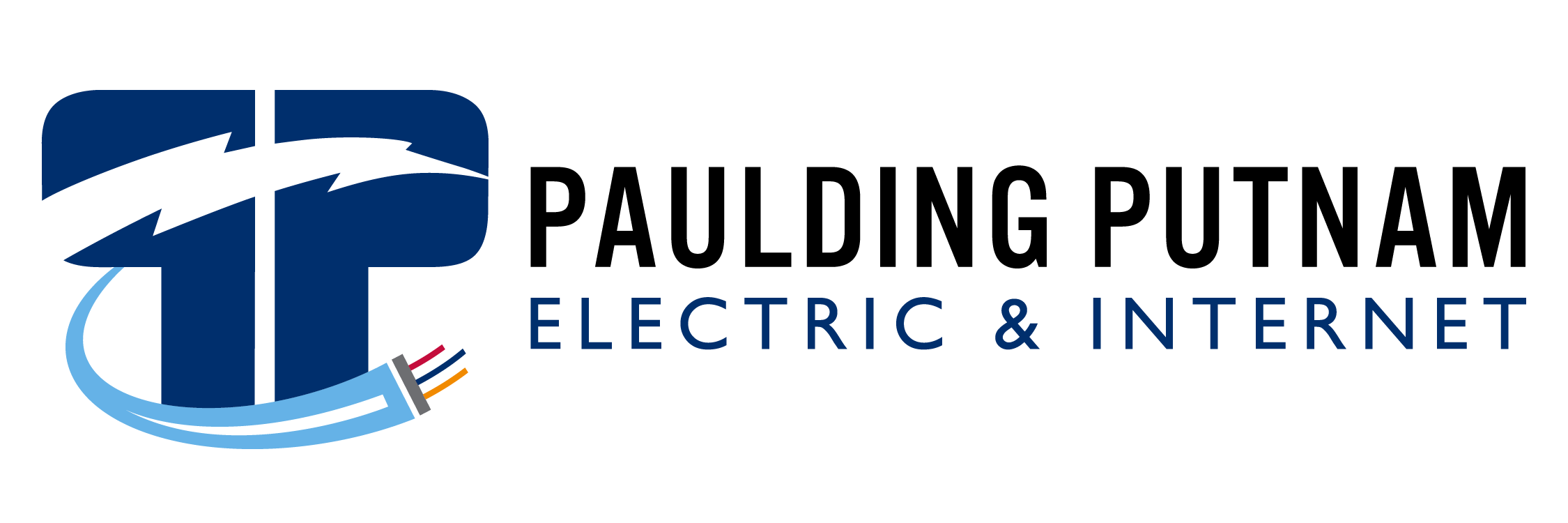SmartHub is Paulding Putnam’s free 24/7 online account management system, which allows you to pay a bill, report a power outage, receive key alerts, monitor your energy usage, and much more.
New to paying your bill online? Get started by creating a SmartHub account. If you need help or have questions, our friendly staff will gladly assist you. Call us at 800-686-2357 or send us a message here.
Here are a few reasons why YOU should sign up for SmartHub:
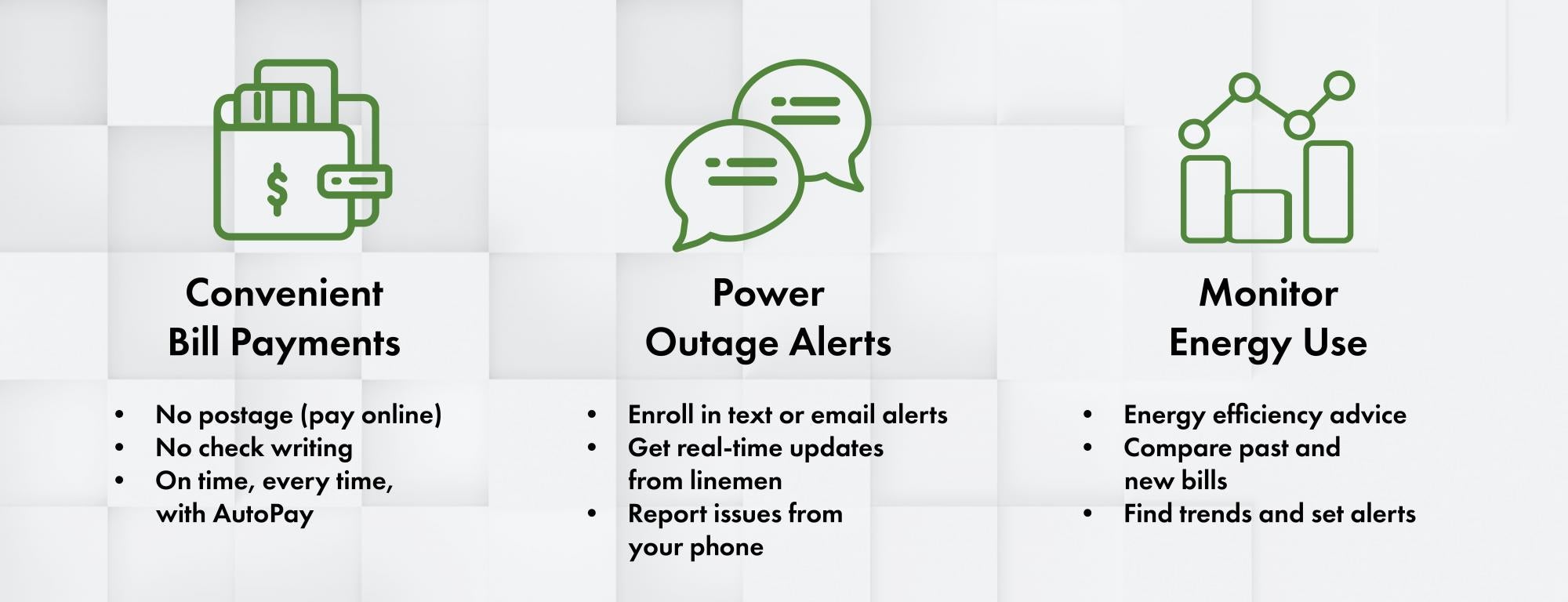
*While you're in your SmartHub account, we highly encourage members to sign up for Auto-Pay using a bank account or credit card AND enroll in paperless billing to save printing and mailing costs (not to mention trees!). Make sure to enroll in general notifications and outage notifications while you're in settings.
Our goal is to provide you with account access on demand for your mobile devices, tablets, & computers to save you time in your busy life. SmartHub:
- Provides 24-hour access to account(s)
- Sends e-mail notifications when a new electric bill is generated and allows you to pay electronically using Visa, MasterCard or Discover card or an electronic check transaction.
- Allows members to enroll in Auto-Pay and never worry about missing a due date again!
- Provides current and historical billing information and payment history.
- Report an outage with the click of a button to avoid long call waiting times.
- Special Alerts including Power Outages and Peak Alerts (you can enroll in text notifications, meaning we’ll send you a text!). CLICK HERE to learn how to set up outage notifications.
- Vote for board elections and code changes online in minutes rather than by mail ballot.
- Monitor energy use 24/7/365, and set up usage threshold alerts so you'll be notified if your usage jumps. This is a great way to find out what habits are costing you and where your energy dollars are going.
- Outlines daily, monthly, and annual energy usage in graphs.
- Get notified about capital credits payments, planned outages, special events, and more.
- Includes a free app for your smartphone or tablet. Download it by searching for “SmartHub” on either the Apple Store or Android Market. Once the app is open, type in “Paulding Putnam Electric Cooperative” as the provider. (The login information is the same for both the web and mobile app.)
- Use email? SmartHub allows you to enroll in Paperless Billing (and save a tree!).
Have multiple accounts? Don't worry! SmartHub makes it easy.
- Multiple accounts can pay with a single payment.
- Provides an easy way to report a power outage. This feature works especially well for members with multiple accounts.
There are two ways to sign up:
- By clicking here to access SmartHub through a web browser
- By downloading the free SmartHub mobile app from the Apple App Store or the Google Play Store.
How to Create an Account on SmartHub and Pay Bills
Set Up Outage Notifications and Alerts
How to Check Your Energy Usage
Below are some tutorials to assist you in using SmartHub from your computer and mobile devices:
Using SmartHub from your computer
| Sign Up For SmartHub | ||
| Pay Your Bill | Video | |
| View Billing/Payment History | ||
| Set Up/Manage Payment Methods | Video | |
| Manage Alerts/Notifications | Video | |
| Set Up/Manage Automatic Payments | Video |
Using SmartHub from your Android device
| Install SmartHub | Video | |
| Pay Your Bill | Video | |
| View Billing/Payment History | ||
| Set Up/Manage Payment Methods | Video | |
| Manage Alerts/Notifications | Video | |
| Set Up/Manage Automatic Payments | Video | |
| Change Your Password |
Using SmartHub from your iOS device
| Install SmartHub | Video | |
| Pay Your Bill | Video | |
| View Billing/Payment History | ||
| Set Up/Manage Payment Methods | Video | |
| Manage Alerts/Notifications | Video | |
| Set Up/Manage Automatic Payments | Video | |
| Change Your Password |
Residential members can access analytics detailing their energy footprint throughout the day and learn how much energy various appliances use in their home. This feature is available within SmartHub. Learn more about Home Energy Analytics here.